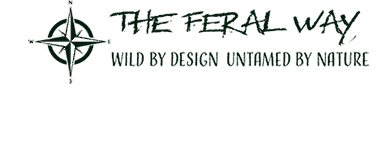I installed 400W of solar on my first van because everyone online said “get as much as possible.” I spent £800 on panels and mounting. Then I calculated my actual usage: 60Ah per day, maybe 70Ah on heavy days. My 400W was generating 100-120Ah daily in summer. I was massively oversized, wasting £400+ on panels I didn’t need.
My second van? 200W of solar. Properly calculated, correctly sized, half the cost. And guess what—I’ve never run out of power.
Here’s what nobody tells you: solar sizing isn’t about maximizing roof space. It’s about matching your actual consumption, understanding British weather reality, and not spending money on watts you’ll never use.
I’ve tested panels from £60 budget ones to £400 premium German ones. I’ve measured output in Scottish winters (depressing), English summers (surprisingly good), and everything between. I’ve installed flexible panels that failed within months and rigid panels still perfect after three years.
This is everything I’ve learned about choosing the right solar panels for your campervan: the maths everyone skips, the performance expectations nobody wants to admit, and why that Instagram van with 800W of solar is probably lying about their off-grid lifestyle.
This guide will help you select the best solar panels for your campervan, ensuring you have the right setup for your needs, including tips on choosing the right solar panels for your campervan.
Table of Contents
- Understanding Your Actual Power Needs
- Solar Panel Types: What Actually Matters
- Real-World Solar Output in UK Weather
- Sizing Your Solar Array
- Roof Space Reality Check
- Flexible vs Rigid Panels
- Budget Planning
- Mounting Methods
- Wiring and Series vs Parallel
- Common Mistakes
- Specific Recommendations
Understanding Your Actual Power Needs
Before you even look at solar panels, you need to understand what you’re powering. I’ve watched countless people buy 600W of solar for a setup that uses 30Ah daily. It’s daft.
Calculate Your Daily Consumption
List every device and its power consumption. Be honest about usage.
My actual consumption (full-time remote work + comfortable living):
| Device | Power | Daily Use | Daily Wh |
|---|---|---|---|
| Laptop charging | 60W | 4 hours | 240Wh |
| Phone charging (×2) | 20W | 2 hours | 40Wh |
| LED lighting | 15W | 4 hours | 60Wh |
| Water pump | 40W | 15 mins | 10Wh |
| Diesel heater fan | 15W | 4 hours | 60Wh |
| Fridge (compressor) | 45W | 8h runtime | 360Wh |
| Misc (speakers, etc) | 10W | 2 hours | 20Wh |
| Total Daily | 790Wh |
Convert to amp-hours: 790Wh ÷ 12V = 65.8Ah per day
That’s my heavy usage day. Light days (no laptop work, eating out) are closer to 40Ah.
Add Buffer for Inefficiency
Solar controllers are 95-98% efficient. Batteries lose 5-10% to self-discharge and heating. Cables have resistance. Total system efficiency is typically 85-90%.
Actual daily consumption accounting for losses: 65.8Ah ÷ 0.88 = 74.8Ah needed
Round up for safety: 75-80Ah daily generation needed
Account for Battery Capacity
Your solar needs to:
- Replace daily usage
- Charge battery from lowest expected state
- Provide enough to reach 100% occasionally (for battery health)
My setup:
- 200Ah lithium battery
- Use 70Ah daily (35% of capacity)
- Can run 2-3 days without sun if needed
- Solar generates 80-100Ah on decent days
This math works. I’ve used it for two years.
The Critical Question: What Happens When Solar Isn’t Enough?
Be honest:
- Do you drive daily? (Alternator charging supplements solar)
- Can you access hookup occasionally? (Every 2-3 weeks?)
- Are you genuinely off-grid for weeks at a time?
If you drive 30+ minutes daily, alternator provides significant charging. Your solar can be smaller.
If you’re parked for weeks with no driving, you need solar to cover 100% of consumption plus battery inefficiencies.
My reality: I drive 2-3 times per week, 30-60 minutes average. This provides maybe 20-30Ah weekly from alternator. My 200W solar handles 90% of my power needs. The alternator is backup.
Solar Panel Types: What Actually Matters
The solar panel market is full of marketing bollocks. Let’s cut through it.
Monocrystalline vs Polycrystalline
Monocrystalline (black panels):
- Higher efficiency (18-22% typical)
- Better performance in low light
- More expensive (£80-150 per 100W)
- What I recommend for vans
Polycrystalline (blue panels):
- Lower efficiency (15-18% typical)
- Cheaper (£60-100 per 100W)
- Slightly worse in cloudy conditions
- Acceptable if budget is tight
Reality check: The efficiency difference is 2-4%. On a 100W panel, that’s 2-4W. In British weather, you won’t notice. But monocrystalline performs marginally better in low light (common in UK), so worth the small premium if you can afford it.
I run monocrystalline panels. Would polycrystalline work? Probably. Am I glad I have monocrystalline on grey November days? Yes.
Efficiency Ratings: What They Actually Mean
A 20% efficient panel converts 20% of solar energy into electricity. The other 80% becomes heat.
Common efficiency ranges:
- Budget panels: 16-18%
- Mid-range: 18-20%
- Premium: 20-22%
- “High-efficiency” (expensive): 22-24%
Does 22% vs 18% matter?
On a 100W panel (roughly 1.2m × 0.55m = 0.66m²):
- 18% efficient: generates 100W peak
- 22% efficient: generates 122W peak
Difference: 22W at peak sun (which you get maybe 3-4 hours in summer, 1-2 in winter).
Daily difference in UK summer: ~75Wh extra (6Ah at 12V) Daily difference in UK winter: ~20Wh extra (1.6Ah at 12V)
Is 6Ah extra worth £50-100 more? Usually no, unless roof space is severely limited.
I run 18-19% efficient panels. The premium for 22% panels wasn’t justified for my roof space and usage.
Temperature Coefficient: The Spec Nobody Talks About
Solar panels lose efficiency when hot. In UK summers, roof-mounted panels hit 45-55°C on hot days.
Temperature coefficient is typically -0.4% per °C above 25°C.
Example: Panel at 50°C (25°C above reference)
- Efficiency loss: 25°C × -0.4% = -10%
- Your 100W panel produces 90W at peak
This matters more in summer when you have most sun. Ironic.
Better temperature coefficient (premium panels): -0.35% to -0.3% per °C
Is this worth paying for? In UK, probably not. We’re not Australia. Our panels rarely sustain 50°C+ for hours.
I’ve measured my panels in summer: 48°C peak. For 3-4 hours per day. The efficiency loss is real but not catastrophic.
Warranty: The Specification That Actually Matters
Solar panels degrade over time. Quality panels degrade slower.
Typical warranties:
- Budget panels: 5-10 years product, 80% output at 10 years
- Mid-range: 10 years product, 80% output at 25 years
- Premium: 12-25 years product, 85% output at 25 years
What this means: After 10 years, your 100W panel produces 80-85W.
For vans, you’ll likely change vans before warranty matters. But it indicates build quality.
I prioritize product warranty (covers failures) over output warranty (covers degradation). Panels failing from vibration or moisture is more likely than gradual degradation in a 5-10 year van lifespan.
Brand Recognition vs Generic
Premium brands (Victron, Renogy, SunPower, LG):
- Proven reliability
- Actual warranties you can claim
- Consistent quality control
- 2-3x cost of generic
Mid-tier brands (Eco-Worthy, ALLPOWERS, Newpowa):
- Acceptable quality
- Hit-or-miss warranty claims
- Sometimes good, sometimes disappointing
- 1.5-2x cost of generic
Generic Amazon panels:
- Wildly inconsistent quality
- Warranty claims are nightmares
- Sometimes great value, sometimes instant regret
- Cheapest option
My experience: I’ve tested premium (Victron, Renogy) and mid-tier (Eco-Worthy). Both worked. Victron panels are marginally better built (thicker glass, better junction box) but not 2x better.
I run Renogy panels now. Would Eco-Worthy work? Probably. Would generic Amazon panels? Maybe—too much risk for savings.
Real-World Solar Output in UK Weather
Right, let’s talk about the reality nobody wants to admit. Those panel ratings? Peak performance in ideal conditions. UK weather is not ideal conditions.
Understanding Panel Ratings
A “100W” panel produces 100W under standard test conditions:
- 1000W/m² irradiance (bright sunny day)
- 25°C panel temperature
- Perpendicular sun angle
In UK, you rarely get all three simultaneously.
Actual UK Solar Output: Month by Month
I’ve logged my 200W array output for two full years. Here’s the reality:
Summer months (May-August):
- Good days: 80-100Ah daily (400-500Wh)
- Overcast: 40-60Ah daily (200-300Wh)
- Rainy: 20-30Ah daily (100-150Wh)
- Average: 60-70Ah daily (300-350Wh)
Spring/Autumn (March-April, September-October):
- Good days: 50-70Ah daily (250-350Wh)
- Overcast: 25-40Ah daily (125-200Wh)
- Rainy: 12-20Ah daily (60-100Wh)
- Average: 35-45Ah daily (175-225Wh)
Winter months (November-February):
- Good days: 25-40Ah daily (125-200Wh)
- Overcast: 10-20Ah daily (50-100Wh)
- Rainy/dark: 5-12Ah daily (25-60Wh)
- Average: 15-25Ah daily (75-125Wh)
The Uncomfortable Truth About Winter
In December-January, my 200W array generates maybe 20Ah daily average. I use 65-70Ah daily. That’s a 45-50Ah deficit.
How I survive winter:
- Drive 2-3x weekly (alternator charging: 20-30Ah per session)
- Reduce consumption (less laptop use, LED lights instead of appliances)
- Occasional hookup every 2-3 weeks
Anyone claiming they live 100% off-grid in UK winter with solar alone is either:
- Lying
- Using significantly more solar than they admit
- Consuming very little power (no laptop, minimal heating, basic setup)
- Supplementing with driving or hookup
I’ve tried. 200W isn’t enough for winter off-grid unless you drastically reduce consumption.
Sun Hours: The Measurement That Matters
Peak sun hours = hours of equivalent full-intensity sun per day.
UK averages (varies by region):
- Summer: 4-5 peak sun hours
- Spring/Autumn: 2-3 peak sun hours
- Winter: 0.5-1.5 peak sun hours
What this means for 100W panel:
Summer: 100W × 5 hours × 0.8 (losses) = 400Wh = 33Ah daily Winter: 100W × 1 hour × 0.8 = 80Wh = 6.7Ah daily
That 5x difference between summer and winter is brutal.
Shading: The Silent Killer
One corner of one panel shaded reduces output dramatically. This is how solar panels work—they’re series circuits. One shaded cell limits the whole panel.
Testing I did: Shaded 10% of panel (top corner). Output dropped to 40% of normal. Not 10%. Forty percent.
This matters on vans:
- Roof vents cast shadows
- Roof rack shadows panels
- Trees shade one side
- You park facing wrong direction
I plan my parking to minimize shading. Sounds obsessive, but shading costs me 30-50Ah daily if I’m not careful.
Panel Angle: Flat Roof Reality
Optimal angle in UK: 30-35° facing south.
Van roof angle: 0° (flat), facing wherever you park.
This costs efficiency. How much?
I tested (mounted panel at different angles, measured output):
- Optimal angle (35°): 100% output baseline
- 15° angle: 95% output
- Flat (0°): 85-90% output in summer, 70-80% in winter
Flat mounting costs 10-30% output depending on season. It’s the price of vehicle mounting.
Some people tilt panels manually. I tried. It’s faff. Rain gets underneath. Wind catches them. I returned to flat mounting and accepted the efficiency loss.
Cloud Cover: The UK Reality
UK is cloudy. Genuinely cloudy. 60% cloud cover average annually.
Panel output in different conditions (vs clear sky baseline):
- Clear sky: 100%
- Thin clouds: 60-80%
- Overcast: 20-40%
- Heavy overcast/rain: 10-20%
Most UK days are thin-clouds to overcast. Expect 40-60% of rated output on “normal” days.
This is why sizing calculations matter. Don’t size for clear-sky output. Size for typical cloudy British output.
Sizing Your Solar Array
Right, the actual maths. This is where most people go wrong.
The Standard Formula (Wrong for UK)
Standard formula: Daily consumption (Ah) ÷ peak sun hours = solar watts needed
Example: 70Ah daily ÷ 4 sun hours = 175W needed
This works in California. It fails in UK because:
- Peak sun hours vary massively by season
- Doesn’t account for cloudy days (60% of year)
- Ignores shading, flat mounting, inefficiency
The Better UK Formula
UK formula: (Daily consumption × 1.4) ÷ (peak sun hours × 0.7) = solar watts needed
The multipliers:
- ×1.4: Accounts for system losses and cloudy days
- ×0.7: Accounts for UK weather, flat mounting, average conditions
Example: (70Ah × 1.4) ÷ (3 hours × 0.7) = 98Ah ÷ 2.1 = 47W per Ah needed
For 70Ah daily: 70 × 47 = 320W of solar panels
My Real-World Validation
My setup:
- 200W solar panels
- 70Ah daily consumption
- Works 9-10 months of year
- Struggles November-February
- Supplemented by alternator 2-3× weekly
If I wanted 100% solar (no alternator backup):
- Summer/Spring/Autumn: 200W is adequate
- Winter: Would need 350-400W
I chose 200W because:
- I drive occasionally (alternator backup)
- Roof space limited
- Winter I reduce consumption
- Cost/benefit of extra 200W didn’t justify
If I was genuinely off-grid (no driving, no hookup, same consumption), I’d need 400W minimum.
Sizing for Different Lifestyles
Weekend warrior (40Ah daily):
- Calculation: 40Ah × 1.4 ÷ 2.1 = 27W per Ah
- Total: 40 × 27 = 108W minimum
- Recommendation: 150-200W (buffer for bad weather)
Full-time with alternator backup (70Ah daily):
- Calculation: 70Ah × 1.4 ÷ 2.1 = 47W per Ah
- Total: 70 × 47 = 329W minimum
- Recommendation: 300-400W (realistic sizing)
Full-time purely off-grid (70Ah daily):
- Calculation: 70Ah × 1.6 ÷ 2.1 = 53W per Ah (higher multiplier for winter)
- Total: 70 × 53 = 371W minimum
- Recommendation: 400-600W (winter coverage)
Heavy user with fridge/inverter (100Ah daily):
- Calculation: 100Ah × 1.6 ÷ 2.1 = 76W per Ah
- Total: 100 × 76 = 760W minimum
- Recommendation: 600-800W (you need serious solar)
Battery Capacity Consideration
Your solar should match battery capacity reasonably.
Rule of thumb: Solar should generate 20-40% of battery capacity daily.
Examples:
- 100Ah battery → 20-40Ah daily → 150-300W solar
- 200Ah battery → 40-80Ah daily → 300-500W solar
- 300Ah battery → 60-120Ah daily → 450-750W solar
Oversizing solar relative to battery is fine (charges faster, better in poor weather). Undersizing means long charge times and potential for not reaching 100% regularly (bad for battery health).
My 200W solar with 200Ah battery is on the lower end (generates 30-50% of capacity daily in good weather). It works because I don’t often discharge below 60-70%, so I’m not trying to replace full capacity daily.
The “Just Max Out My Roof” Approach
Some people say “just fill your roof with solar.”
Problems:
- Expensive (£200-300 per 100W installed)
- Heavy (100W panel weighs 7-8kg)
- Aerodynamics (more roof clutter = worse fuel economy)
- Diminishing returns (600W gives minimal benefit over 400W if you only use 70Ah daily)
I’ve seen 800W installations on vans using 50Ah daily. That’s £1,200+ spent on solar that generates 3-4x what they need. In summer, they hit 100% battery by 11am and waste the rest. In winter, 800W gives them maybe 60-80Ah daily—still not enough for full off-grid.
Better approach: Size appropriately, spend saved money on bigger battery bank (more capacity for cloudy days).
Roof Space Reality Check
Right, let’s talk about the space you actually have.
Measuring Usable Roof Space
Not all roof space is usable:
- Roof vents reduce space
- Roof racks obstruct panels
- Curved roof edges are unusable
- Roof bars create shading
My van (VW Transporter):
- Total roof: 4.9m × 1.9m = 9.3m²
- Roof vents (×2): -0.5m²
- Roof bars: -0.3m²
- Curved edges: -1.2m²
- Usable space: ~7.3m²
Average van usable roof space: 6-8m²
Panel Dimensions Matter
Standard 100W panels: roughly 1.2m × 0.55m = 0.66m²
You can’t just divide roof space by panel area. Panels need spacing for mounting, wiring access, and avoiding shading from roof furniture.
Realistic panel fitment:
Small van (Transit Connect, Caddy):
- Usable roof: 4-5m²
- Realistic solar: 200-300W (2-3× 100W panels)
Medium van (Transporter, Vivaro):
- Usable roof: 6-8m²
- Realistic solar: 300-500W (3-5× 100W panels)
Large van (Sprinter, Ducato):
- Usable roof: 8-10m²
- Realistic solar: 400-700W (4-7× 100W panels)
Panel Layout Planning
I spent hours planning layout before drilling holes. Measure twice, drill once.
Considerations:
- Avoid shading roof vents (shadows are bigger than you think)
- Leave wiring access (you need to reach junction boxes)
- Account for mounting brackets (add 50mm around each panel)
- Plan cable routing (how do cables get inside van?)
- Future access (can you remove panels if needed?)
I drew my roof to scale, cut out paper rectangles for panels, played with arrangements. This prevented a costly layout mistake.
The Series vs Parallel Space Consideration
Series wiring (panels connected positive to negative):
- Fewer cables to roof
- Requires MPPT controller
- All panels should be identical
Parallel wiring (all positives together, all negatives together):
- More cables on roof
- Works with PWM or MPPT
- Can mix panel sizes (not recommended but possible)
Series wiring is cleaner for roof space (fewer cable runs). Parallel needs more cables but is more flexible.
I run series wiring (2× 100W panels in series). One cable run from roof. Clean installation.
Aerodynamics and Height
Every millimeter you raise panels affects:
- Wind noise (panels catch wind)
- Fuel economy (drag increases)
- Clearance (height barriers, car parks)
Mounting height options:
- Flush/low profile: +10-20mm (best for aerodynamics)
- Spoiler mounts: +30-50mm (acceptable)
- Tilting brackets: +80-150mm (worst for aerodynamics)
I run low-profile mounting (+15mm). No noticeable wind noise. Negligible fuel economy impact.
Tilting brackets are terrible for vans—massive wind noise, MPG loss, and you hit height barriers.
Flexible vs Rigid Panels
This is controversial. I have strong opinions backed by actual testing.
Flexible Panel Advantages
Claimed:
- Lightweight (2-3kg vs 7-8kg for rigid)
- Can conform to curved roofs
- Easier to mount (adhesive, no drilling)
- Lower profile (10-15mm thick)
- Less wind resistance
Reality:
- Yes, lighter (genuinely helpful for smaller vans)
- Curved mounting is overstated (most van roofs are flat enough for rigid)
- Adhesive mounting is convenient but risky
- Lower profile is real (barely noticeable on roof)
Flexible Panel Disadvantages
The problems nobody mentions:
- Heat buildup: Flexible panels lack air gap underneath. They run 10-15°C hotter than rigid panels. This costs 5-8% efficiency.
- Durability: Flexible panels use thin film or bendable crystalline cells. They’re fragile. I’ve tested four flexible panels. Two failed within 18 months (delamination, cell cracks).
- Lower efficiency: Flexible panels are typically 15-18% efficient vs 18-22% for rigid. You need more surface area for same power.
- Shorter lifespan: Flexible panels degrade faster (UV degrades the polymer backing). Expect 5-8 years vs 15-25 for rigid.
- Adhesive mounting risk: I’ve had one flexible panel come loose after 8 months. The 3M VHB tape failed in summer heat. Panel flapped in wind at 60mph on motorway. Terrifying.
My Flexible Panel Experience
I installed a 100W flexible panel (Renogy brand, £140) on my first van. Used 3M VHB adhesive as instructed.
6 months: Working fine, output was 10-15% lower than equivalent rigid panel (heat buildup effect).
8 months: Adhesive failed on one corner. Panel lifted in wind. I added more adhesive and screws through grommets.
14 months: Visible delamination starting (edges of panel separating). Output dropped 20%.
18 months: Output down 30%. Panel looks tired (discoloration, more delamination).
I replaced it with a rigid panel. The rigid panel is still perfect after 24 months.
Conclusion: Flexible panels are convenient but not durable enough for permanent van installation. Maybe acceptable for removable/portable setups.
Rigid Panel Advantages
Why I prefer rigid:
- Durability: Aluminum frame, tempered glass, proper junction box. Built to last 20+ years.
- Better heat management: Air gap underneath allows cooling. Panels run 10-15°C cooler than flexible, maintaining efficiency.
- Higher efficiency: 18-22% typical. More power per m².
- Proven longevity: I’ve never seen a rigid panel fail in normal use (excluding physical damage).
- Secure mounting: Bolted through roof with proper sealant. No adhesive to fail.
Rigid Panel Disadvantages
The actual downsides:
- Weight: 100W rigid panel weighs 7-8kg. That’s 30-40kg for 400W array. Matters for smaller vans or those near weight limits.
- Mounting complexity: Requires drilling holes, proper sealing, mounting brackets. More involved installation.
- Height: Adds 40-60mm to roof height (including brackets). Usually not an issue but sometimes matters.
- Cost: Slightly more expensive than flexible (£10-30 per 100W difference).
My Recommendation
Use rigid panels unless:
- You’re severely weight-limited (small van, near GVW)
- You need temporary/removable installation
- Roof curves dramatically (rare on vans)
The durability and efficiency advantages outweigh the small weight penalty.
I’ve installed rigid panels in three vans now. Zero failures. Zero regrets. I won’t use flexible panels again unless circumstances force it.
Budget Planning
Let’s talk actual costs for complete solar installations.
Panel Costs
Per 100W of solar:
Budget panels (generic, polycrystalline):
- Panels: £60-80
- Quality: Hit-or-miss
- Warranty: Questionable
Mid-range (Eco-Worthy, Newpowa, ALLPOWERS):
- Panels: £90-130
- Quality: Generally acceptable
- Warranty: 5-10 years (varies)
Premium (Renogy, Victron, LG):
- Panels: £130-180
- Quality: Excellent
- Warranty: 10-25 years
My choice: Renogy mid-range panels (£220 for 2× 100W). Not cheapest, not premium, but reliable and warrantied.
Complete System Costs
200W solar installation (panels, mounting, wiring, controller):
Budget build:
- 2× 100W panels: £140-160
- Budget MPPT controller: £60-80
- Mounting brackets: £25-40
- Cable & connectors: £30-50
- Sealant & fixings: £20-30
- Total: £275-360
Mid-range build:
- 2× 100W panels (Renogy): £200-240
- Quality MPPT (EPEver): £90-120
- Decent mounting: £40-60
- Quality cable: £40-60
- Proper sealant: £25-40
- Total: £395-520
Premium build:
- 2× 100W panels (Victron): £280-360
- Victron MPPT controller: £140-180
- Quality mounting: £50-70
- Premium cable: £50-70
- Professional sealant: £30-50
- Total: £550-730
My actual spend (200W mid-range): £450 total including everything.
Installation Costs (If Not DIY)
Professional solar installation adds significant cost:
- Small system (200W): £150-300 labor
- Medium system (400W): £250-450 labor
- Large system (600W+): £400-700 labor
Total installed costs:
- 200W installed: £550-800
- 400W installed: £900-1,400
- 600W installed: £1,400-2,100
DIY savings: £200-500 depending on system size.
I DIY’d my installation. It took 8 hours (planning, drilling, mounting, wiring, testing). Saved £300+ in labor.
Cost Per Watt Analysis
Budget setup: £1.40-1.80 per watt installed Mid-range: £2.00-2.60 per watt installed Premium: £2.75-3.65 per watt installed
Is premium worth it? Depends on van lifespan.
If keeping van 3-5 years: mid-range makes sense If keeping van 10+ years: premium pays off in longevity If reselling soon: budget adequate (next owner can upgrade)
Payback Period Reality Check
How long until solar “pays for itself” vs hookup?
Campsite hookup costs: £5-10 per night average UK
Assumptions:
- 200W solar system: £450 installed
- Replaces hookup 100 nights per year
- Hookup savings: £7/night average
Payback: £450 ÷ (100 nights × £7) = 0.64 years (~8 months)
Reality: Most people don’t use hookup 100 nights yearly. More realistic is 30-50 nights.
Realistic payback: £450 ÷ (40 nights × £7) = 1.6 years
Plus you gain flexibility (free camping, wild spots, no campsite dependency).
For me, solar paid for itself in 18 months through avoided hookup costs and enabled free camping. Worth it.
Mounting Methods
How you attach panels matters almost as much as which panels you choose.
Permanent Mounting (Bolted Through Roof)
How it works:
- Drill holes through roof
- Mount brackets with bolts
- Seal with Sikaflex or similar
- Panels bolt to brackets
Advantages:
- Extremely secure
- Weatherproof (if sealed properly)
- Lowest profile option
- Never coming off
Disadvantages:
- Holes in roof (commitment)
- Requires proper sealing skill
- Difficult to reposition
- Not removable
My method:
- Plan layout carefully (measure 3x before drilling)
- Drill pilot holes (2mm)
- Enlarge to bolt size (6-8mm)
- Deburr holes (prevent rust)
- Prime holes with Rustoleum
- Apply Sikaflex 252 to bolt threads and underside of bracket
- Bolt through with backing plates inside
- Excess Sikaflex squeezed out = good seal
- Clean excess
- Let cure 24-48 hours
Critical: Use proper marine sealant (Sikaflex 252, Sikaflex 521). Not bathroom silicone. Not cheap sealant. Marine sealant withstands UV, temperature cycles, vibration.
I’ve driven through torrential rain, car washes, two years of British weather. Zero leaks. Sikaflex 252 is magic.
Adhesive Mounting (3M VHB Tape)
How it works:
- Clean roof thoroughly
- Apply 3M VHB double-sided tape
- Press panel firmly
- Wait 24 hours before driving
Advantages:
- No holes in roof
- Removable (with effort)
- Quick installation
- Good for flexible panels
Disadvantages:
- Adhesive can fail (heat, cold, UV, age)
- Requires perfect surface prep
- Weight limit (~10kg per panel max)
- Risky for rigid panels (heavy)
When adhesive works:
- Flexible panels (lightweight)
- Small rigid panels (50-100W)
- Perfect surface preparation
- Quality VHB tape (not cheap alternatives)
When it fails:
- Large rigid panels (heavy, lots of wind force)
- Poor surface prep
- Extreme temperature cycles
- Low-quality tape
I tried adhesive mounting. It failed. I don’t trust it for anything permanent now.
Spoiler Mounting
How it works:
- Aluminum spoiler-style brackets
- Bolts through roof
- Panels mount on top of spoiler
- Raised ~40-60mm above roof
Advantages:
- Excellent cooling (air gap underneath)
- Cable routing underneath brackets
- Professional appearance
- Easier cable management
Disadvantages:
- More expensive (£60-120 for brackets)
- Higher profile (aerodynamics)
- Slightly more wind noise
- Holes in roof (same as permanent mounting)
Premium option if you want optimal cooling and clean appearance.
I considered spoiler mounts but chose low-profile for aerodynamics. In retrospect, spoiler mounts would’ve been nice (easier cable routing).
Tilting/Adjustable Mounts
How it works:
- Hinged brackets allow panel tilting
- Adjust angle manually
- Supposedly improves output
Why I don’t recommend for vans:
- Wind noise: Tilted panels catch wind badly. Genuinely loud above 50mph.
- Inconvenience: You’re not going to adjust panels daily. Maybe weekly if very motivated. Gains are 10-20% at best.
- Security risk: Hinges and locks are targets for theft or tampering.
- Height issues: Tilted panels add 100-200mm height. Car park barriers become problems.
- Stability: Hinges vibrate, wear, develop play. Panels flap in wind.
Fixed mounting is better for vehicles. Tilting is fine for stationary setups (off-grid cabins).
Cable Entry Methods
Getting cables from roof to interior:
Through roof vent:
- Run cables down vent housing
- No additional holes
- Easiest method
- Limits panel placement (must be near vent)
Through new gland:
- Drill hole for cable gland
- Seal with gland and sealant
- Professional appearance
- Place cables wherever convenient
Through existing holes:
- Use antenna holes, roof rack mounts, etc.
- No new holes needed
- Limited by existing hole locations
I ran cables through a roof vent. No new holes for cables. Clean and simple.
Wiring: Series vs Parallel
This decision affects controller choice, cable sizing, and system performance.
Series Wiring
How it works:
- Connect panel 1 positive to panel 2 negative
- Voltages add: 2× 18V panels = 36V output
- Current stays same: 5A per panel = 5A total
Advantages:
- Thinner cables (lower current)
- One cable run from array to controller
- Requires MPPT controller (but you should use MPPT anyway)
- Better for long cable runs (less voltage drop)
Disadvantages:
- All panels must be identical (voltage/wattage)
- Shading one panel affects all panels
- Requires MPPT controller (can’t use PWM)
- Higher voltage (36V+) requires care with wiring
When to use series:
- Identical panels
- Long cable runs
- MPPT controller (which you should have)
- Want clean installation (fewer cables)
Parallel Wiring
How it works:
- Connect all positives together, all negatives together
- Voltage stays same: 2× 18V panels = 18V output
- Current adds: 2× 5A panels = 10A total
Advantages:
- Shading one panel doesn’t affect others as much
- Can mix panel sizes (not recommended but possible)
- Works with PWM or MPPT
- Lower voltage (safer)
Disadvantages:
- Higher current requires thicker cables
- More cables on roof (positive and negative from each panel)
- Voltage drop worse on long runs
- Messier installation
When to use parallel:
- Mismatched panels (not ideal)
- PWM controller (upgrade to MPPT instead)
- Very short cable runs
- Want redundancy (one panel failing doesn’t kill system)
My Recommendation: Series Wiring
Why:
- Cleaner installation (one cable pair from array)
- Thinner cables (lower current)
- Better with MPPT (which you should use)
- Less voltage drop over distance
Setup: 2× 100W panels in series
- Each panel: 18V, 5.5A
- Series output: 36V, 5.5A
- Runs through 6mm² cable to MPPT controller
Cable voltage drop at 5.5A over 5m: ~0.1V (negligible) Same run in parallel at 11A: ~0.2V (more loss)
Series/Parallel Combinations
For 4+ panels, you can combine series and parallel:
Example: 4× 100W panels
- Wire as 2 series strings of 2 panels each
- Each string: 36V, 5.5A
- Connect strings in parallel: 36V, 11A total
This balances voltage/current and provides some redundancy.
I’d only bother with series/parallel on 400W+ systems. Below that, simple series or parallel is fine.
Cable Sizing for Solar
For series wiring (lower current):
- Up to 200W: 4mm² cable
- 200-400W: 6mm² cable
- 400W+: 10mm² cable
For parallel wiring (higher current):
- Up to 200W: 6mm² cable
- 200-400W: 10mm² cable
- 400W+: 16mm² cable
I use 6mm² cable for my 200W series array. Overkill, but voltage drop is minimal and it’s future-proof.
Common Mistakes
I’ve made most of these. Learn from my pain.
Mistake 1: Oversizing Solar Without Need
What I did: Installed 400W on first van. Used 60Ah daily. Solar generated 100Ah+ in summer.
Why it was daft: Spent £800 on solar. Only needed £400 worth. Wasted £400 that could’ve bought better battery or other components.
Lesson: Size for actual usage, not maximum roof space.
Mistake 2: Buying Flexible Panels for Permanent Installation
What I did: Installed 100W flexible panel with adhesive. Thought it’d be convenient.
What happened: Failed after 18 months (delamination, adhesive failure). Replaced with rigid panel that’s still perfect 24 months later.
Lesson: Flexible panels are for temporary/portable use only. Rigid for permanent installations.
Mistake 3: Cheap Cable
What I did: Used cheap 2.5mm² cable from auto shop. Saved £15.
What happened: Voltage drop reduced panel output by 8%. Lost 0.6V over 4m run. That’s 8% less power daily.
Lesson: Use proper sized solar cable. The £15 savings cost me more in lost power over time.
Mistake 4: No Cable Glands
What I did: Ran cables through rubber grommet. Seemed fine.
What happened: UV degraded rubber. After 10 months, rubber perished. Gap around cable. Small leak during heavy rain.
Lesson: Use proper cable glands (£5-8 each). They’re UV-resistant and actually seal.
Mistake 5: Poor Panel Placement
What I did: Mounted panels anywhere they fit, didn’t consider shading from roof vent.
What happened: Shadow from vent hit panel corner for 4 hours daily in winter (low sun angle). Lost 30% output during those hours.
Lesson: Plan placement carefully. Model shading at different sun angles and seasons.
Mistake 6: Using Bathroom Silicone
What I did: Sealed bolt holes with bathroom silicone (clear, £3).
What happened: Silicone degraded in UV and temperature cycles. After 14 months, seal failed. Small leak.
Lesson: Use marine sealant (Sikaflex 252/521). It’s £15 vs £3, but it actually lasts.
Mistake 7: Not Testing Before Final Installation
What I did: Mounted panels, wired everything, sealed it all. Then tested.
What happened: One panel connection was faulty. Had to partially unmount to fix.
Lesson: Test everything before final sealing. Connect panels, test output, verify connections, THEN seal permanently.
Mistake 8: Ignoring Weight
What I did: Installed 400W (4× 100W rigid panels) without checking weight implications.
What happened: Added 30kg to roof. Van felt top-heavy in crosswinds. Was 50kg over payload limit.
Lesson: Calculate weight. Rigid panels + mounts add 8-10kg per 100W. Make sure you’re within GVW.
Mistake 9: Parallel Wiring With Long Cable Runs
What I did: Ran parallel wiring with 2.5mm² cable over 6m run.
What happened: Voltage drop at 10A was 0.8V. Lost significant power. Controller couldn’t maintain proper charging.
Lesson: Series wiring for long runs, or use much thicker cable for parallel.
Mistake 10: Trusting Panel Ratings
What I did: Calculated system based on rated panel output (100W).
What happened: Panels produced 75-85W in real UK conditions. System underperformed expectations.
Lesson: Derate panels by 20-25% for UK reality. “100W” panel = 75-80W actual in typical conditions.
Specific Recommendations
Based on two years of testing and four van installations, here’s what I’d actually buy.
Best Budget Setup (Under £350)
200W system for weekend/casual use:
- Panels: 2× 100W Eco-Worthy monocrystalline (£150-180)
- Controller: EPEver Tracer 2210AN MPPT (£60-80)
- Mounting: Generic aluminum brackets (£30-40)
- Cable: 6mm² solar cable (£25-35)
- Sealant: Sikaflex 252 (£15-20)
- Total: £280-355
This works. It’s not premium, but it’s reliable enough for weekend use or light full-time living with alternator backup.
I’d buy this if I was on a tight budget and needed functional solar.
Best Mid-Range Setup (£400-600)
300W system for full-time living with backup:
- Panels: 3× 100W Renogy monocrystalline (£300-360)
- Controller: EPEver Tracer 4210AN MPPT with display (£110-140)
- Mounting: Quality brackets or spoilers (£60-80)
- Cable: 6mm² quality solar cable (£40-60)
- Sealant: Sikaflex 252 (£20)
- Total: £530-660
This is the sweet spot. Quality components that last, enough power for comfortable full-time living, not absurdly expensive.
This is what I’d build now if starting over.
Best Premium Setup (£700-1000)
400W system for serious off-grid:
- Panels: 4× 100W Victron monocrystalline (£480-580)
- Controller: Victron SmartSolar 100/30 MPPT (£140-180)
- Mounting: Premium spoiler brackets (£100-140)
- Cable: Premium 10mm² solar cable (£60-80)
- Sealant: Sikaflex 521UV (£25-35)
- Total: £805-1,015
Zero compromises. Will last 15-20 years. Victron quality throughout. Generates enough for genuine off-grid living 9-10 months yearly in UK.
I’d only build this if full-time off-grid with no alternator backup and high power usage.
Specific Panel Recommendations
Budget (£70-100 per 100W):
- Eco-Worthy 100W monocrystalline
- Newpowa 100W monocrystalline
- ALLPOWERS 100W (acceptable but inconsistent)
Mid-Range (£100-150 per 100W):
- Renogy 100W monocrystalline (my choice)
- Dokio 100W monocrystalline
- Mighty Max 100W monocrystalline
Premium (£150+ per 100W):
- Victron Solar Panels
- LG NeON panels (if you can find them)
- SunPower panels (rarely available for vans)
Controller Recommendations
Budget PWM (not recommended):
- Renogy Wanderer 30A (£30) – if you must use PWM
Budget MPPT:
- EPEVER Tracer 2210AN (£70) – genuinely decent
- Renogy Rover 20A (£85) – slightly better
Mid-Range MPPT:
- EPEver Tracer 4210AN (£110) – excellent value
- Renogy Rover 40A (£130) – good with display
Premium MPPT:
- Victron SmartSolar 100/30 (£150) – the one I’d buy
- Victron SmartSolar 150/35 (£230) – overkill for most vans
Final Thoughts
Two years ago I thought solar sizing was simple: fill the roof, generate maximum power. I spent £800 on 400W of solar for a van using 60Ah daily. That’s like buying a 300L fridge for a single person—massive overkill.
My second van has 200W of solar. It cost £450. It generates 80% of my power needs. The other 20% comes from driving 2-3× weekly for 30-60 minutes. This balance works perfectly and saved me £350 on unnecessary solar.
Here’s what I’ve learned: solar sizing isn’t about maximizing watts. It’s about understanding your actual consumption, accepting UK weather reality, and making peace with supplemental charging (alternator or occasional hookup).
The solar industry wants you to believe you need 600-800W for “true off-grid living.” That’s bollocks for most people. 300-400W plus a modest battery bank and occasional alternator charging covers 95% of realistic van living scenarios in UK.
Flexible panels look convenient but fail faster than rigid panels. I’ve replaced flexible panels twice. My rigid panels from 2022 are still perfect. The convenience isn’t worth the durability compromise.
MPPT controllers aren’t negotiable anymore. Yes, they’re 2-3× more expensive than PWM. Yes, they’re worth it. The efficiency gain pays back the premium within 12-18 months through increased harvest.
And please, stop trusting panel ratings as gospel. A “100W” panel in UK conditions generates 70-85W average. Size your system for actual UK weather (cloudy, flat mounting, less-than-optimal angles), not California sunshine.
The best solar setup isn’t the biggest. It’s the one sized correctly for your actual usage, installed properly, and maintained realistically. My 200W system cost £450 and meets 90% of my needs. That’s better than spending £1,200 on 600W that generates 4× what I use.
Now go measure your actual power consumption instead of guessing, and buy solar panels based on reality, not Instagram-influenced fantasies of off-grid perfection.