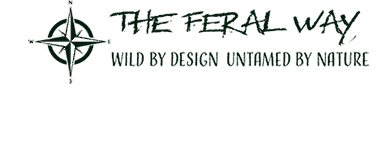So you think vanlife is about disconnecting from technology? Mate, I’ve got news for you: the right apps for vanlife can enhance your experience beyond what you can imagine.
Yeah, there’s the romantic notion of leaving your phone in a drawer and communing with nature. Then there’s the reality: you’re parked in a Tesco car park at 11pm desperately trying to find a legal spot for the night, your phone’s at 3%, and you can’t remember if that camping app needed WiFi to work offline or not.
I’ve spent a lot of nights in a van. My phone’s more important than my kettle most days. Not because I’m addicted to Instagram (though guilty as charged), but because the right apps are the difference between a decent night’s sleep and getting moved on at 2am by an angry farmer.
Here’s what I’ve learned works, what’s overrated bollocks, and what’ll actually make vanlife easier rather than more complicated.
The Reality Check Nobody Mentions
Before we get into the apps, let’s be honest about something. Smart tech in a van only works if you’ve got power. I spent my first three months with a useless portable battery pack and wondering why all my clever digital tools died by Wednesday.
You need a proper electrical setup. Not negotiable.
Most of these apps drain bugger all battery when used sensibly, but if you’re working remotely or streaming Netflix, you’ll need at least 100Ah of leisure battery. I run 200Ah lithium with 300W solar. Overkill for some, but it means I don’t have to think about it.
Right. Power sorted. Let’s talk apps.
Exploring the best apps for vanlife will help you make the most of your adventures, providing tools for navigation, camping, and staying connected.
Navigation & Spot Finding (The Essentials)
Park4Night (Free, £10/year premium)
This is the granddaddy of vanlife apps. If you only download one thing, make it this.
I’ve used Park4Night for literally hundreds of nights. It’s crowdsourced camping spots — everything from wild camping layups to Aires to official campsites. Users rate spots, upload photos, and leave reviews. The offline maps are brilliant.
What works: The sheer volume of spots. I’ve found hidden gems in the Highlands and dodged disaster in dodgy layups because someone left a “police patrol regularly” comment. The filters are dead useful too — you can search for spots with toilets, water, bins, or just pure wild locations.
What doesn’t: Sometimes the spots are outdated. I’ve rocked up to “perfect overnight layby” only to find new height barriers or “no overnight parking” signs. Always have a backup plan. And some users are precious — they’ll leave one-star reviews because there was litter (left by others) or the sunset wasn’t quite perfect enough.
The premium version adds more detailed maps and better filtering, proving essential for anyone serious about using apps for vanlife. I paid for it after two months. Worth every penny.
Google Maps Offline (Free)
Obvious, maybe. But you’d be surprised how many people forget to download offline maps before heading into the Scottish Highlands where 4G is a distant memory.
Download regions before you travel. I keep most of the UK downloaded and update them monthly. Takes up about 4GB on my phone, but it’s saved me more times than I can count.
Pro tip: drop pins for every good spot you find, even if it’s already on Park4Night. Add notes like “avoid weekends” or “brilliant sunrise” or “midges from hell”. Build your own personal map over time.
What3Words (Free)
Three random words that pinpoint any 3m square location on Earth. Sounds gimmicky. It’s not.
I use it constantly for meeting mates in the middle of nowhere, giving breakdown services my exact location, and finding that one perfect wild camping spot my friend told me about. Emergency services in the UK use it too, which is reassuring when you’re miles from anywhere.
Some older folk don’t get it. “Just tell me the postcode.” There isn’t one, Derek. We’re on a mountain.
OS Maps (Free basic, £28.99/year premium)
If you’re doing any proper exploring — hiking, finding remote spots, working out if that track is actually accessible — you need Ordnance Survey maps.
The free version is decent for casual use. The premium subscription gives you offline maps and all the detailed routes. I’ve had it for three years. As someone who’s ended up on a single-track road that turned into a literal sheep path, I can’t recommend it enough for route planning.
Power & Electrical Management
Victron Connect (Free)
If you’ve got Victron equipment — and you should, it’s the best — this app is essential. Real-time monitoring of your battery, solar input, and power consumption.
I obsessively check mine every morning. Battery at 87%? I can run the diesel heater guilt-free. Battery at 63% and it’s overcast? Maybe I’ll skip the Netflix binge.
It sounds nerdy. It is. But knowing exactly where your power stands stops you from unexpectedly running out at the worst moment.
Renogy DC Home App (Free)
Similar deal if you’ve gone with Renogy solar kit instead. Not quite as slick as Victron’s interface, but it does the job. Battery monitoring, solar production tracking, and consumption data.
I used this before I upgraded to Victron. It’s perfectly functional, just a bit less intuitive.
Connectivity & Remote Work
Starlink (£75/month + £460 hardware)
Right, controversial one. Starlink’s expensive as hell and most vanlifers don’t need it.
But.
If you’re working remotely and actually need reliable internet — not just “check emails” but “attend video calls without dropping out” — Starlink’s the only thing that’s genuinely worked everywhere I’ve gone.
I resisted for ages. Seemed excessive. Then I had one too many 4G dropouts mid-client call and caved. The Starlink Roam package works brilliantly for UK and European travel.
Reality check: You need power for it (50-70W draw), space for the dish, and you’ll look like a massive nerd setting it up in a field. But the internet speed is ridiculous — 100-200Mbps in the middle of nowhere.
Only get it if you’re actually working remotely with proper bandwidth needs. For casual browsing, it’s total overkill.
Three Mobile Unlimited Data SIM (£20-35/month)
For everyone else, a good unlimited data SIM is plenty. Three’s coverage is excellent in the UK and includes “Go Roam” for Europe (though post-Brexit it’s 12GB fair use limit for roaming).
I use my phone as a hotspot for laptop work. Works fine for writing, emails, video calls in areas with decent 4G. Chews through battery, but that’s what power banks are for.
Speedtest by Ookla (Free)
Simple app that tests your internet speed. Useful for finding the best spot to park for signal — sometimes moving 50 metres makes the difference between 1 bar and full 4G.
I use it every time I’m setting up for remote work. Drive around the car park like a weirdo watching the Mbps numbers until I find the sweet spot.
Weather Apps (Actually Important)
Met Office (Free)
UK’s official weather forecasting. More accurate than generic apps for British weather patterns.
I check it every morning and before planning routes. The warnings are particularly good — if there’s snow or storms coming, you want to know before you’re halfway up a mountain pass.
The hourly breakdown is spot-on most of the time. “Rain in 47 minutes” is surprisingly useful when you’re planning to empty your grey water or hang washing out.
Windy (Free, £19/year premium)
This became essential after I spent a miserable night getting buffeted by 60mph winds I didn’t know were coming.
Windy shows wind speed and direction with animated maps. Brilliant for working out if that exposed coastal spot is going to be peaceful or a nightmare. Also great for checking when to extend your solar panels (or not) without them becoming projectiles.
The premium version adds more detailed forecasts and removes ads. I stuck with free for ages, upgraded eventually. Worth it if you’re full-timing.
Tides Planner (Free)
Only relevant if you’re coastal camping, but if you are, it’s essential. I’ve seen vans get cut off by incoming tides because people didn’t check.
Shows tide times and heights for UK beaches. Simple, does one job well, could save you from losing your van to the sea. Can’t ask for more than that.
Money & Travel Management
Monzo/Starling (Free banking)
Online banks with brilliant apps and no foreign transaction fees. Essential for European travel.
I switched to Monzo three years ago and wish I’d done it sooner. Instant spending notifications, budgeting tools, and fee-free card payments abroad. The spending breakdowns show me exactly how much I’m spunking on diesel versus coffee versus actual useful stuff.
Starling’s the same deal. Pick whichever interface you prefer. Both are miles better than traditional banks for vanlife.
Splitwise (Free)
If you’re travelling with a partner or mate and splitting costs, this app is a relationship-saver.
Add shared expenses as they happen — diesel, food shops, campsite fees. It tracks who owes what and settles up at the end. Stops those “I paid for fuel last time” “No you didn’t” arguments.
GasBuddy or Petrolprices.com (Free)
Find the cheapest fuel near you. Sounds minor. It’s not.
When you’re doing 1,000+ miles a month, saving 5p per litre adds up. I’ve saved probably £300 in a year just by using this app and planning fuel stops around cheaper stations.
The crowdsourced prices aren’t always bang up-to-date, but they’re close enough. Just don’t drive 20 miles out of your way to save 2p. That defeats the point.
Entertainment & Downtime
Spotify/Netflix (£10-15/month each)
Download everything over WiFi or when you’ve got good signal. Offline mode is your friend.
I keep about 10 playlists and 20 albums downloaded at all times. Rainy days in the van get boring fast without music. And I’ll admit it — sometimes after a long drive, I just want to watch stupid telly.
Both drain battery if you’re streaming over mobile data and watching video. Plan accordingly or charge your phone more.
Kindle/Apple Books (Varies)
Books take up zero space and keep you sane during bad weather. I’ve read more in vanlife than I did in the previous decade.
E-readers are better for battery life than reading on your phone, but I’m lazy and just use the phone app. Always have at least three books downloaded for when signal disappears.
BBC Sounds (Free)
UK radio, podcasts, and audiobooks. The “download for offline” feature is brilliant. I’ve got about 50 podcast episodes saved at any time for long drives or boring laybys.
Safety & Security Apps
Life360 (Free basic, £40/year premium)
Location sharing with your emergency contact. Controversial for some (privacy concerns), but as someone who wild camps alone regularly, it gives you peace of mind.
You can see where your contacts are in real time. If I don’t move for 24 hours and stop responding to messages, at least someone knows where I am. Morbid, maybe. But practical.
The premium version adds crash detection and 30 days location history. I use the free version. It’s enough.
What I Don’t Use (But You Might)
Ring doorbell cameras — Some people stick these on their vans for security. Seems excessive to me. They’re constantly triggered by movement, drain power, and make you look paranoid. If you’re that worried about security, you’re parked in the wrong spot.
Van security apps — Various gadgets promise to alert you if someone’s near your van. I tried one. Got woken up 14 times by a curious cat. Never again.
Community & Social
iOverlander (Free)
Similar to Park4Night but more global. Useful if you’re heading to Europe and want spot recommendations from international users.
The reviews are decent, and it’s got a good filter system. I use both Park4Night and iOverlander together — sometimes one has spots the other doesn’t.
Vandog Traveller (Free)
UK-specific vanlife community app. Find events, meetups, and connect with other vanlifers.
I’ll be honest — I’m not much for vanlife meetups. Too social. But if you’re looking for community or want to attend festivals with other van dwellers, it’s useful. And the reviews of spots are often more detailed than Park4Night.
WhatsApp/Signal (Free)
Not vanlife-specific, but essential for staying connected with other travellers you meet. I’ve got probably 30 group chats with various vanlife mates sharing spot recommendations and warnings.
“Police checking the seafront tonight” messages have saved me more hassle than any paid app ever could.
Work & Productivity
Notion (Free basic, £8/month premium)
If you’re working on the road, Notion’s brilliant for staying organised. Notes, to-do lists, project management, wiki pages — all synced across devices.
I use it to track van maintenance, plan routes, manage writing projects, and keep a list of good parking spots with detailed notes. The offline mode works well enough for when signal’s patchy.
Free version’s fine for personal use. Premium adds unlimited file uploads and better team features if you’re collaborating.
Trello (Free basic, £4/month premium)
Simpler than Notion if you just need task management. Visual boards with cards you move around.
I used this before switching to Notion. It’s less powerful but easier to learn. Good for tracking van projects, shopping lists, or travel planning.
The Apps I Tried and Ditched
Roadtrippers — Looked great. Terrible in the UK. All the recommendations are American, and the UK version is sparse and outdated.
Campercontact — Wanted to like it. Interface is clunky, fewer UK spots than Park4Night, and the free version is crippled enough to be annoying.
Various solar panel apps — Unless it’s your charge controller’s official app (Victron, Renogy, Epever), they’re all guesswork and estimates. Pointless.
Vanlife WiFi — Supposed to find free WiFi spots. Never worked properly. Just use public library car parks or McDonald’s like everyone else.
What About Smart Home Tech in Vans?
Right, confession time. I’ve gone a bit overboard with smart tech in my current van build.
What works:
- Smart LED strips (£20-40) — RGB lights you control from your phone. Ridiculous, yes. But being able to dim lights from bed without getting up? Game changer. I use Govee strips powered by 12V.
- Smart plugs (£8-15 each) — Turn stuff on and off remotely or on schedules. I’ve got one on my diesel heater timer so it warms up the van before I wake up. Luxury.
- Bluetooth speakers (£30-150) — Portable speaker that connects to your phone. Mine’s a JBL Flip 6 (£120). Waterproof, decent battery life, good sound. Use it for music, podcasts, and pretending I’m in a nightclub when I’m actually in a layby.
What doesn’t work:
- Voice assistants — Alexa, Google Home, whatever. Too much setup, need constant power and WiFi, and honestly, just use your hands. It’s not that hard to flip a switch.
- Smart thermostats — Overkill for a small van space. Just turn your heater on and off manually. You’re not heating a house.
- Security cameras — Already mentioned, but worth repeating. More hassle than they’re worth.
Power Draw Reality Check
Here’s the thing nobody tells you: apps themselves barely use power. It’s what you do with them that matters.
Low drain activities:
- Reading articles (offline)
- Using maps offline
- Checking battery stats
- Messaging
- Photos
High drain activities:
- Streaming video (100MB-3GB per hour depending on quality)
- Video calls (500MB-2GB per hour)
- GPS navigation with screen on (kills battery in 4-6 hours)
- Gaming
- Uploading photos/videos
I keep a small power bank (20,000mAh, about £30) charged for my phone. Means I don’t have to constantly plug into the van’s USB ports and can use my phone as a hotspot without worrying about van battery drain.
My Actual Daily Tech Usage
Morning: Check Met Office, Windy, and Victron battery stats. Browse Park4Night for tonight’s spot while having coffee.
During the day: Maps offline for navigation. Spotify for driving. Speedtest if I’m working. Notion for actual work. WhatsApp for ignoring messages from my mum asking if I’m eating properly.
Evening: Check Park4Night reviews for tomorrow. Maybe Netflix if the battery’s good. Kindle before sleep because screens are bad for you or whatever.
That’s it. I’m not constantly glued to my phone despite having a thousand apps installed. Most days I probably use 6-8 apps total.
What You Actually Need (Minimal Setup)
If you’re just starting out and overwhelmed by options, here’s the bare minimum:
- Park4Night (spots)
- Google Maps offline (navigation)
- Met Office (weather)
- Your charge controller app (power monitoring)
- Good mobile data plan (connectivity)
- WhatsApp (community)
That’s genuinely enough. Everything else is nice-to-have, not essential.
The Bottom Line
Smart tech in vanlife isn’t about having every gadget and app imaginable. It’s about having the right tools that make life easier without overcomplicating things.
I spent my first year with barely any apps and survived fine. I’ve also spent the last six months testing every vanlife app I could find, and most are forgettable.
The ones listed here are what I actually use regularly. Not what I think I should use, or what looks good on Instagram, but what genuinely makes vanlife more practical, safer, or more enjoyable.
Start simple. Add things as you discover what you actually need, not what YouTubers tell you is essential.
And for god’s sake, don’t forget to download offline maps before you head into Scotland. Learn from my mistakes.
Got questions about specific apps or tech setups? Drop a comment. I’ve probably tried it and can tell you if it’s worth your time and money.