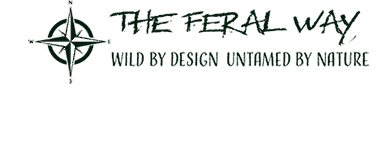A functional campervan sink isn’t just some posh luxury; it’s a genuine game-changer. Seriously. The moment you can wash your hands, rinse veg, or do the washing up without balancing a bowl on your lap is the moment your van starts to feel like a proper home. In this guide on Installing a Campervan Sink, we will explore the essential aspects to consider.
But getting it right is key. The best sink is a careful balancing act between the right material, a sensible size, and your van’s water capacity. Get it wrong, and you’ll either compromise precious space or drain your water tanks before you’ve even had your morning brew.
Choosing the Right Sink for Your Van Build
Before diving into the specifics, it’s crucial to understand that installing a campervan sink requires careful planning.
It’s easy to get bogged down in options here, but the decision really boils down to three things: material, shape, and depth. Each one has a direct knock-on effect on your build’s weight, how much water you get through, and how usable your kitchen actually is. Nail this at the start and you’ll save yourself a world of frustration later on.
A classic mistake is trying to replicate your home kitchen. That gorgeous, heavy ceramic Belfast sink might look the business on Instagram, but the reality is its weight puts a hell of a strain on your van’s payload and your carefully built wooden cabinets. Likewise, a super-deep basin is just an invitation to use more water, which can empty a small 20-litre freshwater tank in a shockingly short amount of time.
Material Matters Most
Your choice of sink material is probably the most critical decision, as it dictates durability, weight, and how much time you’ll spend cleaning the thing.
Stainless steel is the go-to for a reason. It’s what you see in commercial kitchens, which tells you everything you need to know about its resilience. It’s relatively lightweight, bombproof against heat and rust, and a doddle to keep clean. You can’t really go wrong with it.
Composite sinks, often made from granite or quartz mixed with resin, offer a more modern look in various colours like black, grey, or white. They’re brilliant at resisting scratches and stains but are usually heavier and pricier than their steel counterparts. If the budget and payload can stretch, they look fantastic.
Plastic or acrylic sinks are the featherweight champions. If you’re on a tight budget or every single gram counts in your build, they’re a viable option. Just be aware that they are the most likely to get scratched up and can stain over time. They work well for simple, minimalist setups where saving weight is the number one priority.
To make it easier to see how they stack up, here’s a quick comparison of the most common options you’ll find for a UK van conversion.
Campervan Sink Material and Type Comparison
This table breaks down the pros and cons of common campervan sink options to help you decide what’s best for your build, budget, and lifestyle.
| Sink Type | Material | Average Cost (UK) | Pros | Cons |
|---|---|---|---|---|
| Standard Inset | Stainless Steel | £40 – £120 | Lightweight, durable, easy to clean, heat resistant, widely available. | Can be noisy, may scratch over time, basic appearance. |
| Composite Inset | Granite/Quartz Composite | £100 – £250 | Scratch & stain resistant, modern look, available in colours. | Heavier than steel, more expensive, can crack with severe impact. |
| Belfast/Farmhouse | Ceramic | £150 – £300+ | Looks amazing, very durable, deep basin. | Extremely heavy, requires very sturdy cabinetry, high cost. |
| Compact Round | Stainless Steel or Plastic | £30 – £80 | Space-saving, good for small galleys, lightweight. | Limited washing-up space, not great for large pots. |
| Plastic/Acrylic | Acrylic/Polycarbonate | £25 – £60 | Very lightweight, cheapest option, easy to install. | Scratches easily, can stain over time, feels less premium. |
Ultimately, for most van builds, a good quality stainless steel sink offers the best blend of performance, weight, and cost. But if aesthetics or an ultra-light build are your top priorities, composites and plastics have their place.
Ultimately, this guide will equip you with all the knowledge needed for successfully Installing a Campervan Sink.
Shape and Size Considerations
The shape of your sink—usually round or rectangular—has a massive impact on your usable counter space.
Round sinks often feel more compact and can be tucked into tight corners or smaller galley units. They’re perfect for basic tasks like washing your hands or rinsing off a couple of mugs.
Rectangular sinks, however, give you much more practical space for washing up larger pots and pans. If you actually plan on cooking proper meals in your van, a rectangular design is almost always the more functional choice. Here’s a tip from experience: find one that comes with a fitted chopping board cover. This instantly turns your sink into extra worktop space when you’re not using it.
A sink cover is one of the smartest space-saving tricks in the book. It lets you reclaim the entire sink area for food prep, effectively doubling your usable counter space in a tiny kitchen. It’s a non-negotiable for me now.
Finding the Right Depth
Finally, think about the depth. A shallow basin uses less water but can make washing up a real chore, with water splashing everywhere. A deep basin is great for containing splashes and soaking bigger items but, as mentioned, it can trick you into using far too much water.
For most van builds, a depth of around 15 to 20 cm (that’s about 6 to 8 inches) is the sweet spot. This gives you enough volume to be practical without tempting you to fill it to the brim and empty your water tank before you’ve even finished the first plate. Always keep your water system’s total capacity in mind when you make this final decision.
How to Fit and Seal Your Campervan Sink
Right, you’ve picked your sink. Now for the slightly terrifying part: cutting a massive hole in your beautiful, and probably expensive, worktop.
This is one of those jobs where taking your time pays off massively. Rushing now is how you end up with a wonky sink, a ruined worktop, and a serious case of builder’s remorse. But if you’re methodical, it’s a completely manageable and incredibly satisfying part of the build. A well-fitted sink will look professional and, more importantly, withstand years of bumpy roads without a single leak or rattle.
Before you even think about marking a line, place the sink on the worktop and just… live with it for a minute. Think about how you’ll actually use the galley. Is there enough space next to it for a chopping board? Can you still get into the drawers underneath without bashing your knuckles?
And just as crucial, what’s going on underneath? You need a clear run for the waste trap, tap fittings, and all the pipework, well away from any cabinet framework. Trust me, discovering a bracing strut exactly where your waste pipe needs to go is a special kind of van-building hell.
Creating and Cutting Your Template
This is the most critical part of the whole process. Get this right, and everything else is easy.
Don’t be tempted to just flip the sink over and draw around it. That’s the fastest way to cut a hole that’s way too big, leaving your sink with nothing to sit on.
Most new sinks come with a paper template right in the box. If you’ve got one, you’re in luck:
- Position the Template: Stick it down with masking tape exactly where you want the sink to live.
- Double-Check Everything: Get the tape measure out. Check the distance from the front, back, and side edges of the worktop. Is it perfectly square to the cabinet unit? Now’s the time to be pedantic.
- Draw Your Cut Line: Once you are absolutely certain it’s in the right spot, trace along the ‘cut line’ with a sharp pencil.
No template? No problem. Grab a big piece of cardboard. Place the sink upside down on it and draw around the absolute outer edge. Next, measure the width of the sink’s lip—the bit that will actually rest on the worktop—and draw a second, smaller line inside your first one, offset by that exact measurement. This inner line is your cut line.
With the line drawn on the worktop, you’re ready to cut. A jigsaw is your best friend here. Start by drilling a pilot hole, maybe 10mm or so, just inside one of the corners of your marked line. This gives you a neat entry point for the jigsaw blade.
Pro Tip: For a super clean cut with less splintering on the visible side, lay masking tape along the entire cut line before you start. It also makes a huge difference if you use a fine-toothed, downward-cutting jigsaw blade designed for laminate or wood. It stops the blade from chipping the top surface as it cuts.
Cut slowly and steadily, letting the jigsaw do the work. Don’t force it, especially around the corners—guide it gently for a nice, smooth curve. Once the hole is cut, pop the sink in for a ‘dry fit’. It should be snug, but not so tight you have to hammer it into place.
Sealing for a Waterproof and Secure Fit
Now for the final, and most important, step: making it waterproof. A proper seal is non-negotiable. It stops water from seeping under the sink and rotting your wooden worktop from the inside out. It also stops those annoying rattles and vibrations when you’re driving down a B-road.
Your go-to product here needs to be a flexible, waterproof adhesive sealant. In the UK van building world, Sikaflex 512 is practically legendary, and for good reason. It’s ridiculously strong, stays flexible enough to handle the van’s movement, and creates a bond that is completely watertight.
Apply a generous, continuous bead of sealant all the way around the underside of the sink’s lip. Don’t be shy with it; any excess that squeezes out is easy to clean up. Now, carefully lower the sink into the worktop cutout.
Most sinks come with a set of mounting clips. These are little metal brackets that hook onto the underside of the sink and tighten up against the worktop, pulling the whole thing down firmly. Fit these clips, tightening them evenly around the sink to create consistent pressure. As you tighten, you should see a small, even bead of sealant squeeze out all around the edge. This is a great sign—it means you’ve got a solid, gap-free seal.
Wipe away any excess sealant immediately using a cloth and some white spirit for a neat, professional finish. Before the sealant fully cures (check the tube, but it’s usually about 24 hours), get a spirit level and make one last check that the sink is sitting perfectly level. Once it’s cured solid, you’re ready to tackle the plumbing, starting with the waste. Thinking about these details is key, and an ultimate guide to the stainless steel sink drain can give you some great insights into choosing and installing that crucial bit of plumbing.
A Practical Guide to Your Freshwater System
With your campervan sink firmly in place, it’s time to bring it to life by connecting it to a freshwater system. This stage can feel a bit technical, but don’t worry. It’s essentially just a circuit that moves clean water from a storage tank, through a pump, and out of your tap.
Getting this right means having reliable, pressurised water for washing up, filling the kettle, or just rinsing your hands. Trust me, it’s a small luxury that makes a huge difference on the road. The core of your system will be a food-grade water tank, a 12V water pump, and the right pipes and fittings to join everything together. Let’s break down how it all works.
Choosing Your 12V Water Pump
The pump is the heart of your water system, and your choice will generally come down to two main types: submersible and diaphragm pumps.
A submersible pump is the simpler and cheaper option. As the name suggests, you just drop it directly into your water tank. When you turn on the tap (which needs a microswitch), the pump kicks in and pushes water up the pipe. They’re quiet and dead simple, but if one fails, you’ve got to fish it out of the tank to replace it, which is always a bit of a faff.
A diaphragm pump, on the other hand, is mounted externally—usually tucked away inside a kitchen cabinet. It works by pulling water from the tank, pressurising it, and then pushing it towards the tap. They’re more powerful, self-priming (meaning they can pull water up even if there’s air in the line), and generally more robust. The downside? They create more noise and vibration, but the reliable, consistent pressure they provide makes them the go-to choice for most serious builds.
Why an Accumulator is a Smart Upgrade
If you’ve opted for a diaphragm pump, I’d strongly recommend adding an accumulator to your system. Don’t skip this to save a few quid. This small pressurised tank sits between your pump and your tap and acts as a pressure buffer, smoothing out the water flow and stopping the pump from pulsing aggressively every time you slightly open the tap.
Here’s what an accumulator does for you:
- Reduces Pump Cycling: It stops the pump from rapidly switching on and off for small water demands, which will massively extend its lifespan.
- Quieter Operation: By absorbing the pressure fluctuations, it makes the whole system much less noisy.
- Smoother Water Flow: It gets rid of that annoying ‘spitting’ or pulsing water stream, giving you a consistent flow just like at home.
It’s a small extra cost, but the improvement in performance and the longevity of your pump make it a no-brainer.
An accumulator turns a good water system into a great one. It’s the difference between a jerky, noisy setup and a smooth, reliable flow you can depend on. Don’t skip it to save a few quid—you’ll regret it later.
Assembling Your Freshwater System
Setting up your tanks correctly is fundamental. For an even more thorough overview, our guide on choosing and fitting a https://theferalway.com/campervan-water-tank/ provides an in-depth look at your options.
The wider shift towards vehicle electrification in the UK is also influencing appliance choices in campervan conversions. As more of us expect efficient 12V systems, the typical setup now pairs an electric pump with well-sized water tanks. The Committee on Climate Change’s 2025 report highlights the rapid growth of EVs, which is shaping expectations for on-board electrical management. In practical terms, a common 12V water pump draws just 3–5 amps, making it an efficient part of a modern van’s electrical system when matched with a 12–40 litre freshwater tank.
Your final step is wiring the pump to your 12V leisure battery system via a switch. This is usually a simple two-wire job: connect the positive wire to a fused switch on your control panel and the negative wire to a common earth point. Always, always install an inline fuse rated appropriately for your pump to protect the circuit.
Managing Greywater and Preventing Odours
Once your freshwater is flowing, the next question is obvious: where does the dirty water go? This is your greywater—everything from washing up to brushing your teeth—and managing it is a non-negotiable part of responsible vanlife in the UK. Get it wrong, and you’re in for a world of nasty smells, frustrating blockages, and the potential to harm the environment.
At the heart of the system is your greywater tank. A golden rule from years on the road: make sure this tank is the same size as, or slightly larger than, your freshwater tank. There’s nothing more annoying than having to stop using your sink because the waste is full, even though you’ve still got plenty of clean water left.
Internal vs Underslung Greywater Tanks
Your first big decision is where to stick this tank. You’ve got two main choices: inside a cupboard or bolted underneath the van chassis (underslung). Each has its pros and cons, especially for the unpredictable UK climate.
Internal Tanks: This is the simple approach. It’s usually just a portable container, often a standard 20-litre jerry can, tucked away inside the sink cabinet. Installation is a doddle, it’s cheap, and emptying is as easy as grabbing the can and walking to a disposal point. The big drawback? It eats up precious cupboard space and you run the risk of spills inside your living area.
Underslung Tanks: These are purpose-built tanks fixed directly to the vehicle’s chassis. The immediate win is freeing up all that internal storage. You can also go for a much larger capacity, often 50 litres or more, which is a game-changer for longer trips. The downside is the installation is a much bigger job, and the tank is exposed to the elements. In a British winter, an uninsulated underslung tank can, and will, freeze solid.
For year-round UK travel, an internal tank is arguably the more reliable choice against freezing. But if you’re living in your van full-time where every inch of cupboard space is gold, a properly installed and insulated underslung tank is the superior long-term solution.
Creating a Leak-Proof and Odour-Free Setup
Connecting your sink to the tank has to be done right, or you’ll quickly find your van smelling like a blocked drain. The first component is non-negotiable: a standard sink waste trap. This is the U-bend you’d find under any kitchen sink at home. It’s absolutely essential because it holds a small amount of water, creating a physical barrier that stops smells from the tank wafting back up into your living space.
From the trap, run a flexible convoluted waste hose to your tank. Don’t skimp on the jubilee clips at both ends; they are your best friends for ensuring a watertight seal. As you route the pipe, make sure it has a constant downward slope. Any flat spots or dips will become a collection point for foul-smelling, stagnant water and food scraps.
Pro Tip: A properly vented tank is the secret to a smell-free system. A simple vent pipe running from the top of your greywater tank to the outside of the van lets air escape as water comes in. This stops the gurgling and prevents pressure from building up and forcing odours back up the plughole.
Responsible Greywater Disposal in the UK
Knowing where to empty your tank is just as important as building the system itself. Never, ever dump greywater on the roadside, in a car park, or anywhere near a river or stream. The soaps, detergents, and food bits, while seemingly harmless, can cause real damage to local wildlife and ecosystems.
The only acceptable place is a designated motorhome service point, which you’ll find at most campsites and some dedicated public facilities. If you’re wild camping, you collect it and hold onto it until you can get to a proper disposal point. Regular maintenance helps too, like using tank fresheners. For a full rundown on keeping your water system clean, our guide on campervan water tank cleaning has all the details you’ll need.
Tools, Parts, and What This Will Actually Cost You
There’s a direct link between a successful van conversion and good planning. Getting your tools, parts, and budget sorted before you start the sink installation is the difference between a satisfying weekend job and a project that drags on for weeks, punctuated by endless, frustrating trips to B&Q.
I’ve been there. Halfway through a job, covered in sealant, only to realise I’m missing a specific jubilee clip or the right size of pipe fitting. Getting everything you need laid out upfront turns what could be a headache into a smooth, rewarding process.
The Right Tools for the Job
You’ll need a mix of your standard DIY toolkit and a few specialist items to get a clean, professional-looking finish. Most van builders will have the basics, but it’s the specific tools that elevate the job from a rough-and-ready bodge to something you’re proud of.
Here’s the gear I’d have ready before making a single cut:
- Jigsaw: Absolutely essential for cutting the hole for the sink in your worktop. Pro tip: use a fine-toothed, downward-cutting blade to avoid chipping the laminate on the top surface.
- Drill with Hole Saws: You’ll need a hole saw bit that precisely matches the diameter of your tap’s base. A snug fit here is critical for a leak-proof seal.
- Tape Measure & Pencil: The old rule of “measure twice, cut once” has never been more important. One mistake here and you’re looking at a new worktop.
- Screwdrivers: A decent set is a must for tightening the sink’s mounting clips and various other fittings.
- Sealant Gun: This is for applying a smooth, consistent bead of adhesive sealant like Sikaflex. Don’t try to do it by hand.
- Pipe Cutters or a Sharp Stanley Knife: Getting clean, square cuts on your flexible water pipes is crucial for a watertight connection.
- Wire Strippers & Crimpers: If you want to connect your 12V water pump to your electrical system safely and reliably, these are non-negotiable.
For a deeper dive into the kit that forms the backbone of any good build, our complete guide to the essential tools and materials for campervan conversions is a great place to start.
A Complete Parts Checklist
This list covers every component you’ll likely need, from the big-ticket items right down to the small but vital fittings that are so easy to forget.
- The Sink & Tap: The main event, of course.
- Waste Trap & Plughole Fitting: Don’t skip the U-bend; it’s what stops nasty smells from your grey water tank coming back up the drain.
- Freshwater & Greywater Tanks: Typically 10-25 litre food-grade containers. Simple jerry cans work perfectly well.
- 12V Water Pump: A diaphragm pump is my recommendation for getting consistent pressure, rather than a cheaper submersible one.
- Accumulator: Honestly, I’d call this a non-negotiable add-on. It gives you a smooth, even flow of water and dramatically extends the life of your pump.
- Food-Grade Flexible Water Pipe: Usually 12mm diameter for UK systems.
- Flexible Waste Pipe: This is often 20-25mm convoluted hosing.
- Jubilee Clips: Get a bag with more than you think you’ll need. You always use more.
- Waterproof Sealant: Sikaflex 512 or a similar marine-grade adhesive sealant is the gold standard here.
- Wiring, Fuse & Switch: For safely hooking your pump up to your 12V leisure battery system.
Having a complete parts list before you spend a penny is your best defence against budget creep. It’s always the small, forgotten items that add up and push your costs over the edge.
Estimated UK Cost Breakdown for Campervan Sink Installation
So, what’s the real-world cost for all this in the UK? Your total spend can vary hugely. A simple, cold-water-only system using budget parts is surprisingly affordable, while adding hot water and premium components will naturally increase the price tag.
The table below gives a realistic idea of what to expect, comparing a basic setup with a more robust, mid-range system.
| Component | Budget System Cost (£) | Mid-Range System Cost (£) | Notes |
|---|---|---|---|
| Sink & Cold Tap | £50 – £90 | £100 – £180 | Stainless steel is cheaper; composites cost more. |
| 12V Water Pump | £20 – £40 | £60 – £100 | A budget submersible vs. a quality diaphragm pump. |
| Water Tanks (2x) | £30 – £50 | £40 – £70 | Standard jerry cans are a great budget option. |
| Plumbing & Fittings | £25 – £40 | £30 – £50 | Pipes, clips, waste trap, sealant. |
| Accumulator | N/A | £30 – £45 | Highly recommended for mid-range systems. |
| Total Estimated Cost | £125 – £220 | £260 – £445 | Prices exclude hot water heaters, which add £200+. |
As you can see, a perfectly functional system can be built for under £150 if you’re careful with your component choices. However, spending a bit more on a better pump and an accumulator really does improve the day-to-day experience and is an investment I’d always recommend if the budget allows.
Your Campervan Sink Questions, Answered
Every van build hits a point where theory meets reality, and for sinks, that’s usually when you’re staring at a pile of pipes wondering what you’ve gotten yourself into. Let’s tackle the questions that pop up once you start plumbing. Getting these details right is the difference between a system you love and one that just annoys you on the road.
Why Does My Water Pump Rattle the Whole Van?
Ah, the classic 3 am vanlife wake-up call: the water pump kicking in with the sound of a pneumatic drill. It’s a common one, but thankfully, it’s usually an easy fix. The number one cause is mounting the pump directly to a big, flat piece of plywood, which then acts like a speaker, amplifying every vibration.
Most decent pumps from brands like Shurflo or Whale come with little rubber feet. Use them. They’re not optional extras. For an even better result, don’t screw the pump to the cabinet at all. Instead, mount it onto a small, separate block of dense foam or a thick rubber mat first, and then fix that block to the cabinet wall. This extra layer of isolation works wonders.
The other culprit is your pipework. If you’ve got pipes just dangling in a cupboard, they’ll rattle against the walls when the pump runs. A few P-clips screwed in to hold the pipes snug and secure will stop that racket instantly.
What Size Water Tanks Do I Actually Need?
This is the ultimate “how long is a piece of string?” question, because it all comes down to your travel style. But after years on the road, I can give you some solid starting points for UK trips.
- Weekend Trips & Festivals: If you’re mostly doing 2-3 day trips, a simple 20-25 litre fresh water tank and a matching grey water tank is perfect. It’s enough for washing up a couple of times, brushing teeth, and cooking, without sacrificing loads of space and payload.
- Full-Time or Longer Adventures: Planning to be off-grid for a week at a time? You’ll want to size up. A 50-70 litre fresh tank is a common choice for full-timers, giving you proper freedom between fill-ups. Just remember the golden rule: your grey water tank must be the same size or bigger than your fresh one. You don’t want to be forced to find a disposal point just because your waste tank is overflowing when you still have fresh water left.
My rule of thumb is to budget for 5-10 litres of water per person, per day. That covers drinking, cooking, and washing up. If you’re planning on having even a quick shower in the van, you’ll need to double that estimate, at least.
Are There Any UK Rules for Van Water Systems I Should Know About?
While your DIY van conversion doesn’t face the same strict laws as a commercial food truck, there are definitely best practices you need to follow. It’s all about safety, hygiene, and not being a menace to the countryside.
First, your fresh and grey water systems must be completely separate. No shortcuts. Use food-grade pipes, tanks, and fittings for everything that touches your drinking water. This is non-negotiable, as it stops nasty chemicals leaching into your supply.
When it comes to getting rid of your grey water, it’s illegal to just dump it on the side of the road or in a car park. You must use a designated disposal point (often called an Elsan point) at a campsite or other facility. This protects our beautiful UK countryside and waterways from soap and food waste pollution.
With vanlife and camping holidays booming in the UK, responsible practices are more important than ever. A national survey estimated that a massive 10.4 million Brits planned a camping or caravanning trip in 2025. That’s a huge number of vehicles out there, and it puts the spotlight firmly on self-containment and managing our waste properly. You can read the full research about these travel trends and their impact on portable facilities to see why getting this stuff right really matters.
At The Feral Way, we provide honest, road-tested advice for your UK campervan build. Find more practical guides and real-world tips at https://www.theferalway.com.